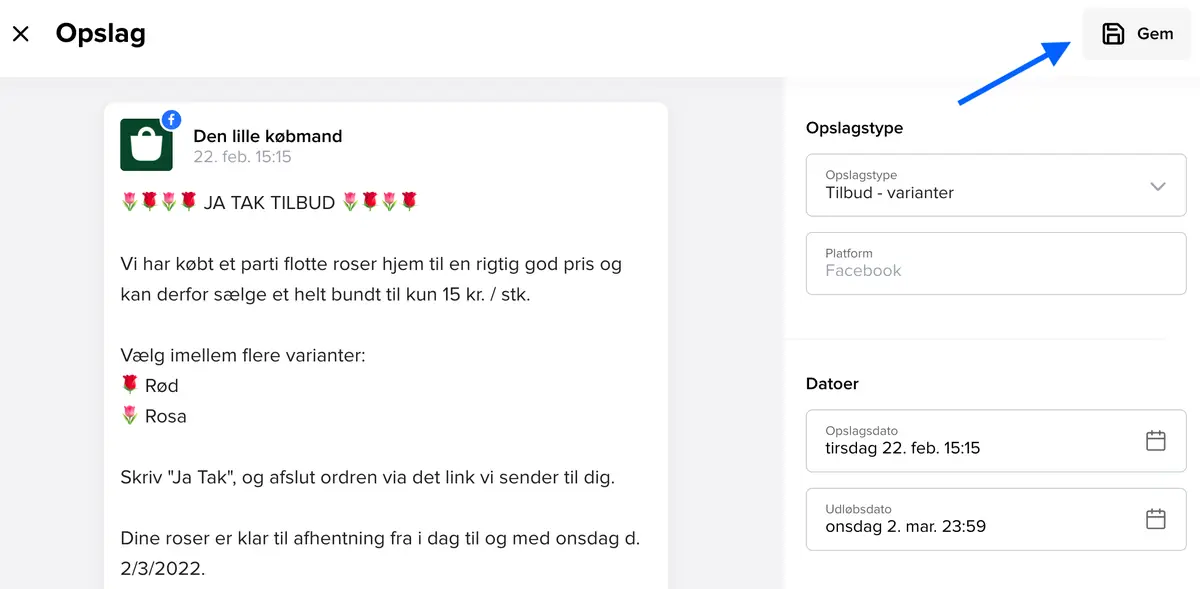Edit a Published Sales Post
Updated: 11/29/2022
Back to "Comment Sales"
Once you have created a Sales post, you can make changes to the post in Post Office. For example, you might want to change the post text or adjust the number of items for sale because you have sold extra to a customer in the store.
This article explains how to edit your Sales post through Post Office in a few steps.
- 1It is important that changes are made in Post Office and not via Facebook. Otherwise, the automations for the Sales post will not work optimally.
- 2Open Post Office and go to Offers.
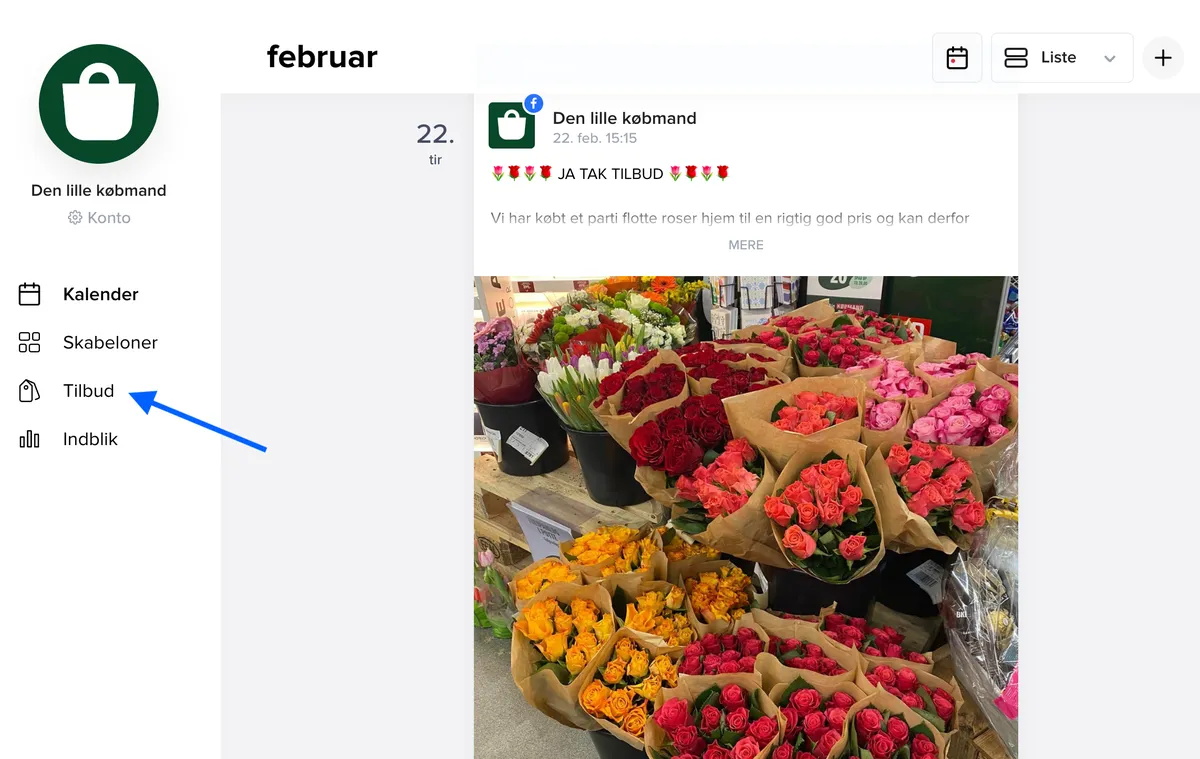
- 3Find the offer you want to edit and click the icon at the bottom left of the post.
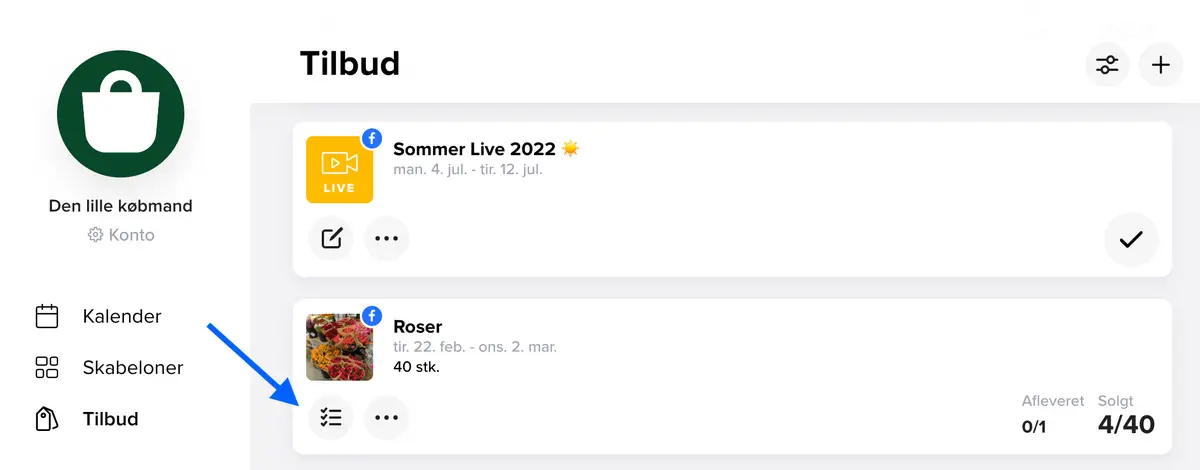
- 4Click the edit icon in the top right corner.
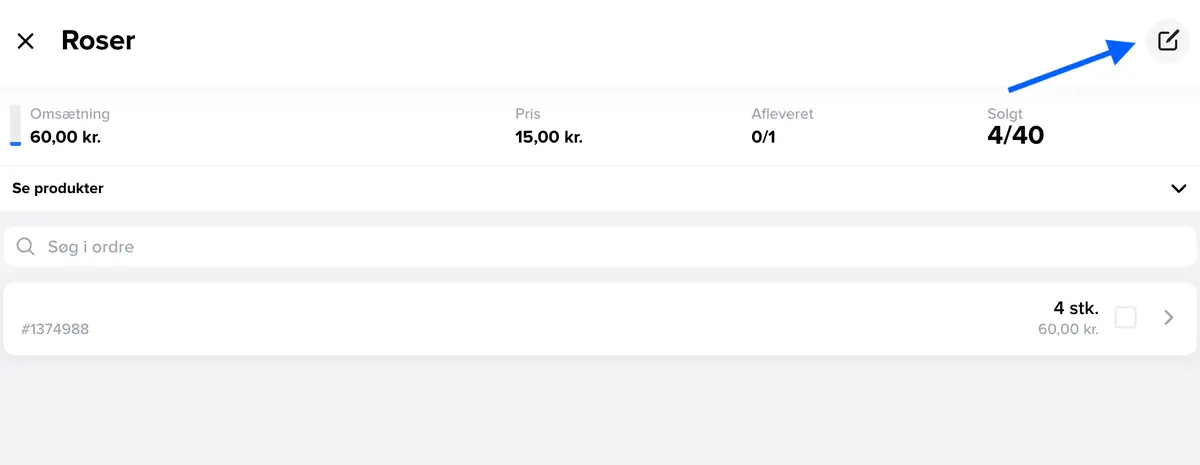
- 5Make the desired changes to the offer and click save.